How to use phonepe wallet money
In this blog,I will tell you “how to use phonepe wallet money”. PhonePe mobile payment application has changed the way we make payments, manage finances and transactions. We can use, phonepay wallet money in many ways, like in mobile recharges , dth recharges,payment to online merchants , gold purchases and you can also transfer wallet money to your bank account.
How to use phonepe wallet money in simple ways .After you have loaded money into your PhonePe wallet, you can use it to make various types of payments conveniently through the PhonePe app. Here’s 4-5 options to use Phonepay Wallet money:
1. Bill Payments and Recharges:
You can use your PhonePe wallet money to pay bills and recharge such as mobile phones and DTH.
a.Open the PhonePe app and select the category, “Mobile Recharge” or “DTH Recharge.”
b.Enter the details like the mobile number or DTH account number.
c.Choose your PhonePe wallet as the payment method.
d.Confirm the transaction details and complete the payment.
2.Online Shopping:
You can use your Phonepe wallet money on any online shopping platform that supports PhonePe Wallet as a payment method, follow these steps:
a.Select the items you want to purchase and proceed to the checkout page.
b.Choose PhonePe wallet as the payment option.
c.You will be redirected to the PhonePe app.
d.Verify the payment details and choose your PhonePe wallet as the payment source.
e.Complete the transaction by entering your PhonePe wallet PIN .
3.Scan QR Codes for Payments to on Shops and Online Merchants:
Many physical stores and Online Merchants display their QR codes that you can scan to pay using your PhonePe wallet:
a.Open the PhonePe app and tap on the “Scan” option.
b.Scan the QR code that displayed at the merchant’s location.
c.Enter the amount you need to pay.
d.Select your PhonePe wallet as the payment source.
e.Authenticate the payment with your PhonePe PIN/biometrics.
4.Transfer Phonepe wallet money to bank account :
You can easily transfer your Phonepe wallet money into your bank account with these simple steps:
a.Open Phonepe Application.
b.Click on “Phonepe wallet”.
c.Select ‘Transfer to Bank’ option.
d.Enter the amount you want to transfer in bank account and Tap on Transfer.
e.Enter the bank details like Bank account number,IFSC code and account holder’s name.
f.After confirme the details, click on the ‘Proceed’ button.
e.Phonepe will process the transaction, and you will receive a confirmation message that the money has been transferred successfully.
Note:-
If you want to use the PhonePe Wallet feature, you need to complete the KYC process according to RBI (Reserve Bank of India) regulations. This involves submitting details of at least one government-issued ID, such as a passport, NREGA job card, driver’s license, or PAN card.
Also , any reward balance in your phonepe wallet can’t be withdrawn.
Head And Shoulder Chart Pattern In Hindi Post – https://techgyanx.com/head-and-shoulder-pattern-in-hindi/

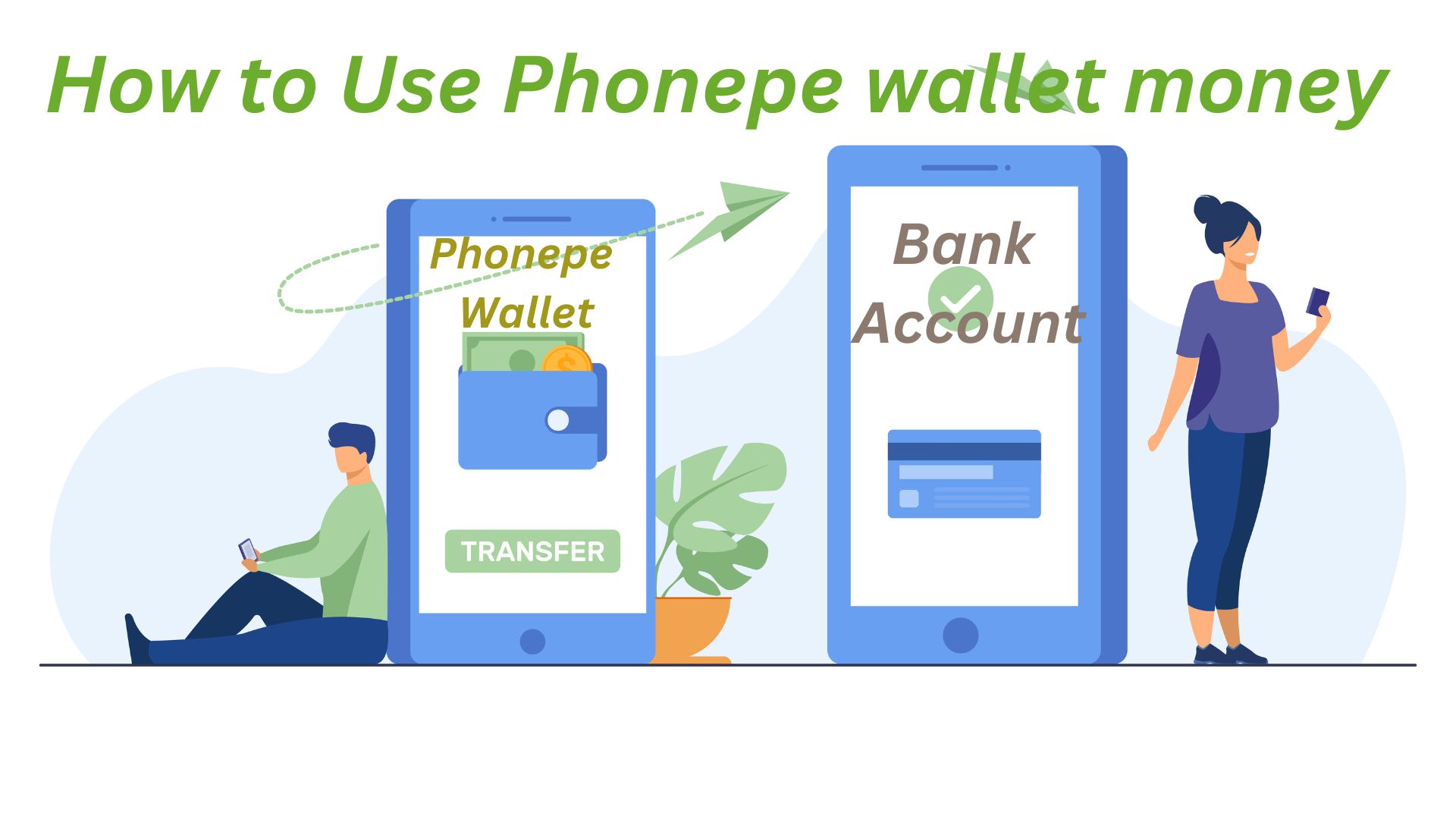
Thanks! I’ve been searching for information on this topic, and your blog is the best I’ve come across. I’m looking forward to more posts from you.